REGISTER FOR FREE AND GET A DISCOUNT ON THE ENTIRE RANGE OF PRODUCTS AS A "CLUB MEMBER" OF DETA ELIS HOLDING!
Follow the instructions below
Click here to visit our official website
Register for free by filling the information as it is shown at the picture below. After your registration you will be directed to our virtual office that is hosting club members and partners. In this page you will see your new Deta Elis ID number that you can use it along with your password every time you want to login. 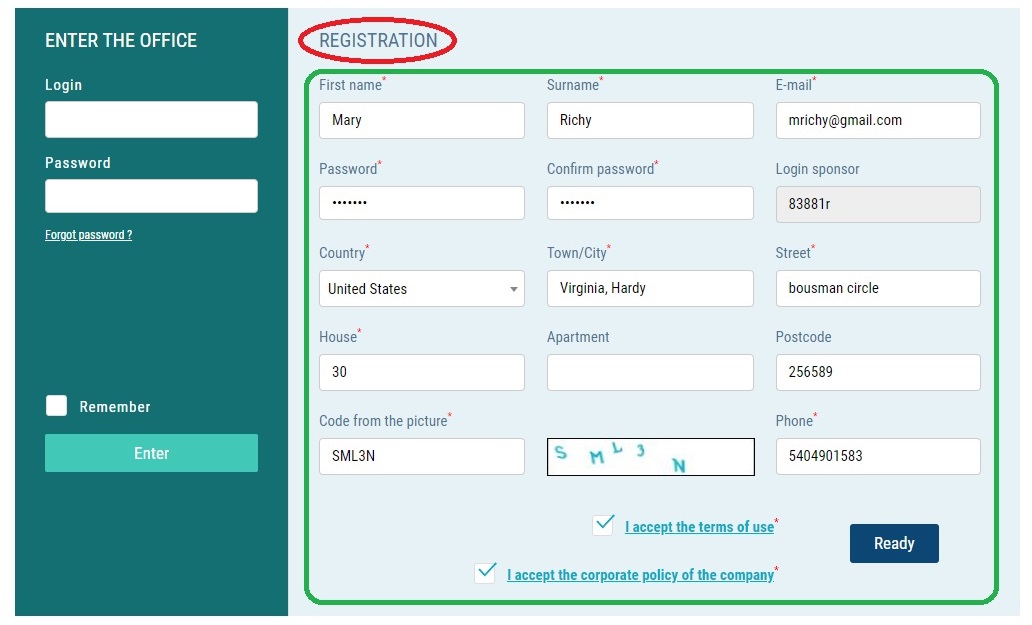
5 Steps to place your order
Step 1
Click Store and then from the store page chooce the products you want to purchase. (See Pictures below)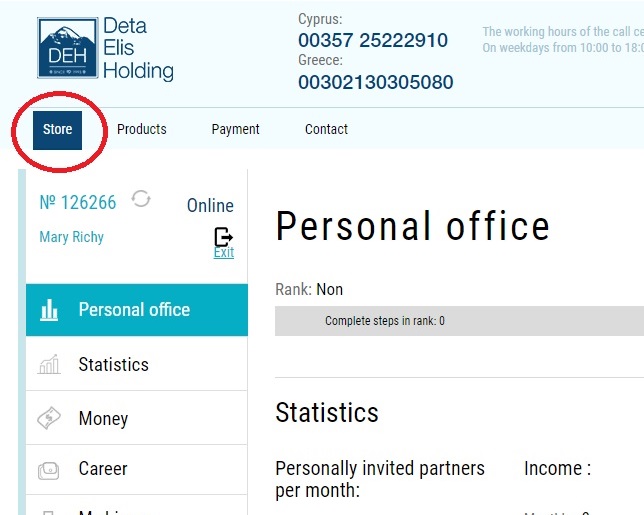
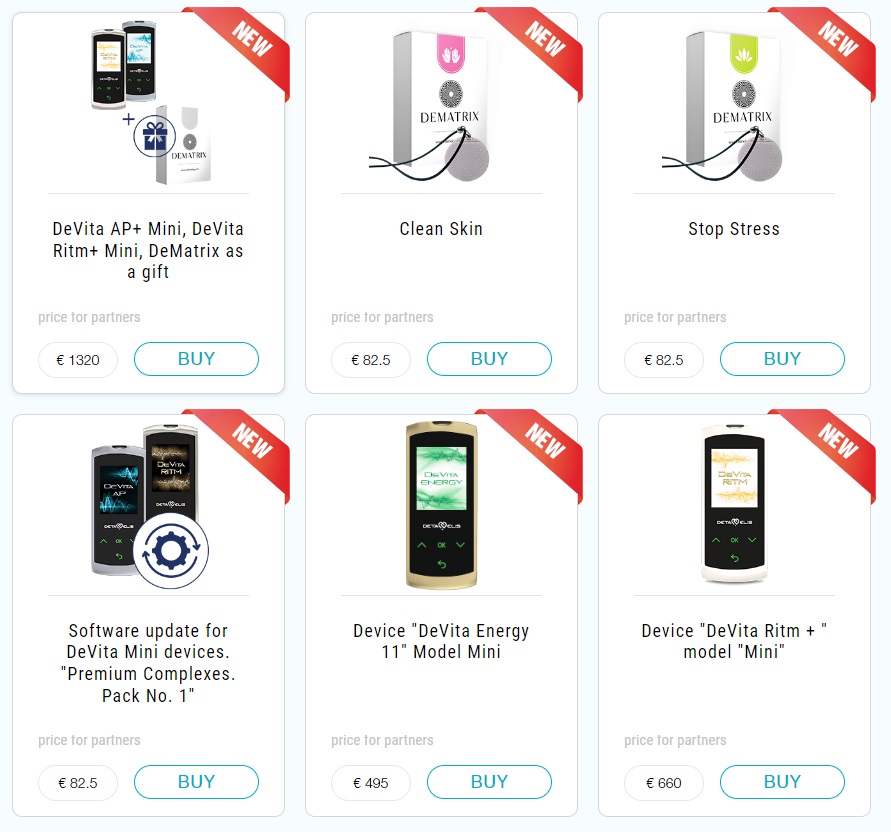
Step 2
After you chooce your products and you are at the Basket page, fill your shipping information and click Ready.
Don't do anything at the field of collection of company warehouses. (See picture below)
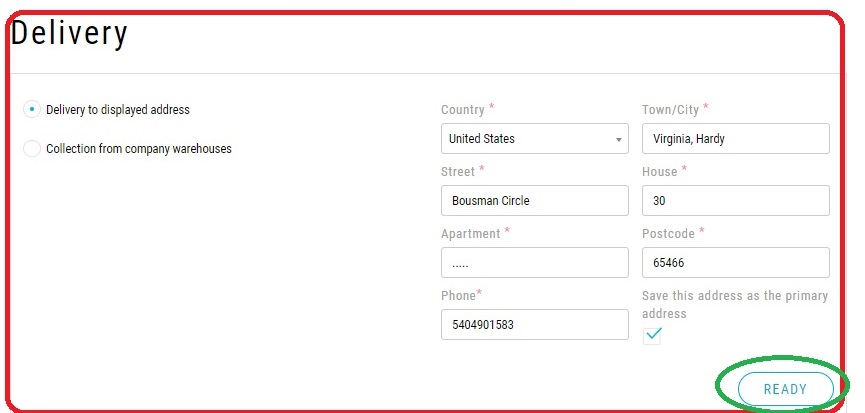
Step 3
At the next page you have to choose the payment method so you will pay with a credit card.
Click at the payment method and choose JCC payment System and click order. (See picture below)
Then a popup window will appear and click Pay.
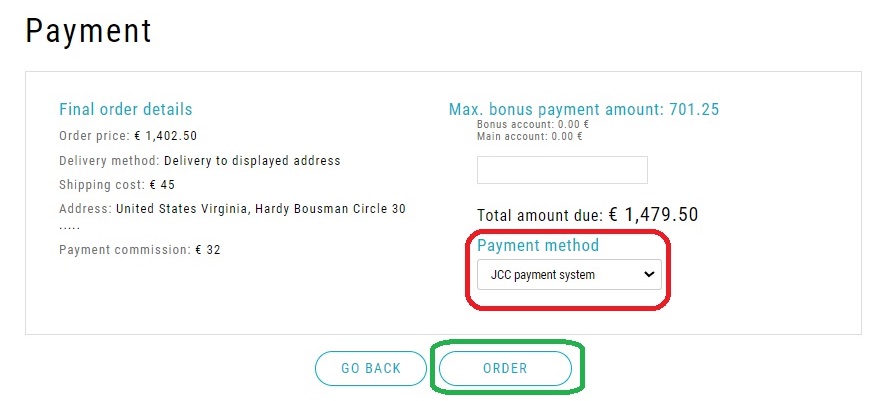
Step 4
Now you are at the page of JCC Payment System (pic below). Insert your card details and Click submit. A security code will be asked from your bank that will be sent to your mobile or email. Enter the code and finilize the order. Note: Sometimes for payments that are from countries outside Europe for security reasons the payment is declined. In that case you will have to talk with your bank so they will they give permission for this transaction and then try again.

Step 5 - Activation
After finalizing your order successfully, a small popup window will appear asking for activating order. You have to click it and will bring you to activation page. Then click activate selected , then
click activate on myself and then confirm. Sometimes this popup does not appear or when it appears and you click it takes you out of the website at the login page. To find again this page to activate your order login to the virtual office again and from the menus go to My Stock and then you can activate your order with same steps as explained above.
If you are having any issues to place your order, we are here to help. Just send us a message here and we will reply to you shortly.
Thank you!
Deta Elis Developement Team



